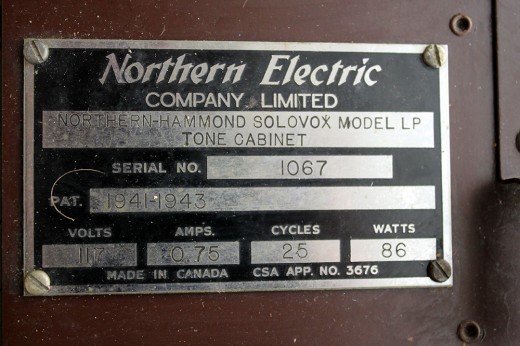Blog Menu
Ondes v2: Sharper Look, Sharper Sound
Ondes v2: Sharper Look, Sharper Sound
By James Thompson | 02.08.2014
Sometimes small improvements can make the biggest difference.
Ondes v2 remains largely unchanged from the original version, one of our most enduringly popular instruments. But look closely and you’ll see that the GUI is much crisper, more solid and clearer on the screen.
And most importantly of all, the sound is now much more authentic; the different oscillator samples are completely phase-locked.
Read MoreSometimes small improvements can make the biggest difference.
Ondes v2 remains largely unchanged from the original version, one of our most enduringly popular instruments. But look closely and you’ll see that the GUI is much crisper, more solid and clearer on the screen.
And most importantly of all, the sound is now much more authentic; the different oscillator samples are completely phase-locked.
What does that mean?
Previously, each waveform sample was layered with the others so that you could blend the oscillator shapes as on the original unit ; this worked pretty well, but resulted in a slightly wobbly, phasey sound – nice and fat, but not exactly like a real Ondes Martenot, which should sound like a single waveform. Phase-locking the samples together fixes this very nicely, taking the Ondes sound to a new level of realism.
FREE UPDATE
We’re pleased to say that Ondes v2 is a free update for all existing Ondes users. To update, it is necessary to download the entire product again from your account downloads page.
Close CloseScriptorium : Euphony
Scriptorium : Euphony
By Dan Powell | 16.05.2014
This script has been festering on my hard drive for years, so I thought it was about time to release it into the wild. It’s a harmonizer script that adds voices to an input melody. You can limit the harmonizations to a key or a chord so that the result is somewhat harmonious.
Read MoreIn my mind this is very useful for creating a certain kind of static harmony that I sometimes hear in Arvo Part or old Jon Hassell records… that is the harmony doesn’t really move around much, but just supports the melody in a very direct way. Have a listen to this Euphony demo from EVI maestro Judd Miller:
There are a lot of controls, but each is just a “voice” repeated. The panel is organized into 6 main columns in the top, each of which represents a harmonic ‘voice’. The leftmost column is your played INPUT voice, so this has slightly less controls than the others.
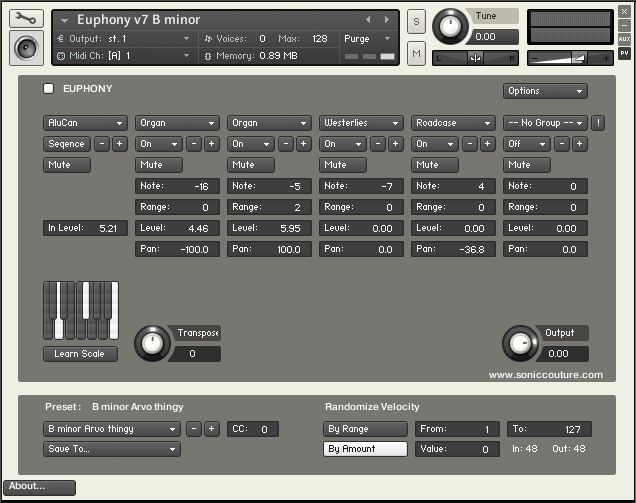
For each voice, at the top there is a menu that selects the Group. I like to use this with lots of different timbres on different groups, but you can set them all to the same group if you like. Below that, on the second row, you can turn the voice ON or OFF or into ROTATE mode. If it’s off the voice won’t sound. If a voice is in Rotate mode it will take turns, round robin fashion, with any other voices that are also in Rotate mode.
The little plus and minus buttons on the second row just increment or decrement the group.
The third row is Mute buttons, you can guess what those do.
Then for each voice you can set the Note (which is an offset from the input note), a Range (which is a random amount added to Note), as well as the Level and Pan of the voice.
In the middle far left there is a small keyboard that gives you a pitch set which restricts the movement of the harmony. It DOESN’T restrict your input playing though. And then there is a master Transpose and Output volume.
In the very bottom you have the preset management system and a random velocity tool. You can name/store up to 64 presets within the script, and you can export and import those using the Options menu at the top right.
DOWNLOAD:
You can download the script here:
Works with Kontakt 5.1 or later.
Many thanks to the wonderful Judd Miller, who provided endless ideas and feedback for this script as well as some sublime performances.
Close CloseMeet The Rabid Goats; Univox and Solovox
Meet The Rabid Goats; Univox and Solovox
By James Thompson | 13.04.2014
Of all the instruments featured in The Attic, the Jennings Univox and the Hammond Solovox are by far the oldest and strangest.
Belonging to the same family as the seemingly better known Clavioline, the Univox ( and indeed Solovox), are designed to play what we would refer to today as ‘lead lines’ through an amplified speaker. Each of the units features some kind of real-time control,
Read MoreOf all the instruments featured in The Attic, the Jennings Univox and the Hammond Solovox are by far the oldest and strangest.
Belonging to the same family as the seemingly better known Clavioline, the Univox ( and indeed Solovox), are designed to play what we would refer to today as ‘lead lines’ through an amplified speaker. Each of the units features some kind of real-time control, in the form of a lever that can be controlled by the knee whilst playing the keyboard. In this manner, volume shaping and expression is added.
As I mentioned, it seems as though the three units may be inter-changable from a historical perspective. Although it is commonly held (by Wikipedia, for one), that famous records such as Del Shannon’s Runaway and Joe Meeks Telstar both feature the Clavioline, it is equally possible to find sources online that claim they were performed on the Univox or Solovox (although rarely the latter, it must be said). The fact that the three all look very similar makes it even harder to divine the truth. It seems as though each was simply the local version of a relatively common instrument of the time, that is : Solovox for USA/ Canada, Clavioline for France / Europe, and the Univox in the UK. All were produced from the late 1940s until mid to late 1950s.
Sampling Univox
I personally only have direct experience of the Univox – The Hammond Solovox sampled for The Attic project was sourced and recorded by Dan in Soniccouture Canada (They are reasonably common there, having been manufactured in Canada by the Northern Electric Company under license from Hammond). Working with the Univox confirmed what Adrian had told me – ‘it sounds like a rabid goat’. I had brieflywondered what could have prompted him to such an similie; until i switched it on, that is. It has an incredibly raw oscillator sound, the cabinet giving it its vicious edge, I assume.
 There’s no way of knowing for sure, because there’s no line output. Although Adrian’s Univox was in pretty good working order, it seemed, on closer inspection, that many of the switches did very little, if anything at all, to alter the sound. For this reason, we decided to have the unit serviced, to see how much of it could be brought back to good order. Ben Rossborough, of Vintagesynths.co.uk took on the job, improving the response of many of the switches. The switches largely act as filters more than extra oscillator sources – they modify the timbre of the instrument in a fairly subtle way that seems at odds with the brash, unruly sound that tears out of the speaker. He was unable to add a line output, however – as an all-valve unit, he said that this was too dangerous to attempt – these units pre-dating any electrical safety regulations.
There’s no way of knowing for sure, because there’s no line output. Although Adrian’s Univox was in pretty good working order, it seemed, on closer inspection, that many of the switches did very little, if anything at all, to alter the sound. For this reason, we decided to have the unit serviced, to see how much of it could be brought back to good order. Ben Rossborough, of Vintagesynths.co.uk took on the job, improving the response of many of the switches. The switches largely act as filters more than extra oscillator sources – they modify the timbre of the instrument in a fairly subtle way that seems at odds with the brash, unruly sound that tears out of the speaker. He was unable to add a line output, however – as an all-valve unit, he said that this was too dangerous to attempt – these units pre-dating any electrical safety regulations.
 I took the Univox to Lodge Studios, Surrey for sampling – a local studio that has a very nice collection of mics with which to crowd the cabinet. When investigating the refurbished Univox at length in my own studio, it was clear that only 6 switches had any noticeable influence on the sound, so each of these settings were sampled with 3 round-robin passes each; the organic, fluctuating nature of the oscillator feeding into the cabinet warranted some variation in the samples. The vibrato switches would be modelled in Kontakt for more flexibility. During sampling one of the very loose keys completed lost its attachment, and kept triggering when it dropped. This was propped open with a wedge of paper.
I took the Univox to Lodge Studios, Surrey for sampling – a local studio that has a very nice collection of mics with which to crowd the cabinet. When investigating the refurbished Univox at length in my own studio, it was clear that only 6 switches had any noticeable influence on the sound, so each of these settings were sampled with 3 round-robin passes each; the organic, fluctuating nature of the oscillator feeding into the cabinet warranted some variation in the samples. The vibrato switches would be modelled in Kontakt for more flexibility. During sampling one of the very loose keys completed lost its attachment, and kept triggering when it dropped. This was propped open with a wedge of paper.
Hammond Solovox
 The Solovox was a late addition to The Attic, which was originally going to be 9 instruments, not 10. But deep in the frozen colonial outpost of Canada, Dan was offered a curiosity by the name of a Hammond Solovox. We has been unaware of these instruments, but it soon transpired that it was, as i mentioned earlier in this piece, the transatlantic equivalent of the Jennings Univox that we had already recreated as a kontakt instrument. It seemed too good an opportunity to pass up, since in the true spirit of The Attic, the Solovox could be acquired for only a few hundred dollars.
The Solovox was a late addition to The Attic, which was originally going to be 9 instruments, not 10. But deep in the frozen colonial outpost of Canada, Dan was offered a curiosity by the name of a Hammond Solovox. We has been unaware of these instruments, but it soon transpired that it was, as i mentioned earlier in this piece, the transatlantic equivalent of the Jennings Univox that we had already recreated as a kontakt instrument. It seemed too good an opportunity to pass up, since in the true spirit of The Attic, the Solovox could be acquired for only a few hundred dollars.
The Solovox is much less portable than the Univox – the speaker cabinet is larger, and made of solid wood. A fearsome array of valves (‘tubes’) are exposed on the back panel, as well as some WWII grade wiring.
The Solovox switches seem to vary more in function than on our Univox – here is a rundown of the switches and their functions :
- BASS, TENOR, ALTO, SOPRANO These are the four main oscillators, which are basically the same waveform, but just in different octave registers.
- MUTE Mute emphasizes odd harmonics over even harmonics, changing the timbre a little bit.
- ATTACK Adjusts the speed of the attack, fast or slow.
- VIBRATO Turns on or off vibrato. Vibrato still slightly audible when off.
- DEEP, FIRST, SECOND, and BRILLIANT These are what Hammond calls the formant controls, essentially resonant filters in various bands. When the button is ON that band is enabled.
The Solovox has a much more ‘organ-like’ character than the Univox, the switches functioning more like traditional stops. Within The Attic collection of instruments it provides an interesting halfway point between the synths and the Philicorda transitor organ, with a much more aggressive tone than the latter.
Univox and Solovox are available as part of a collection of 10 analogue instruments for Kontakt Player as part of The Attic collection
Close CloseGo Kazoos.
Go Kazoos.
By James Thompson | 05.04.2014
On April 1st we released Concert Kazoos – a free instrument featuring 25 tuned kazoos/ mouth horns, made by Suzuki.
Was it a joke? Yes and no – we really did release the instrument, and it really was made of recordings of 25 tuned kazoos etc etc. We liked the idea of doing an April Fools release, but at the same time,
Read MoreOn April 1st we released Concert Kazoos – a free instrument featuring 25 tuned kazoos/ mouth horns, made by Suzuki.
Was it a joke? Yes and no – we really did release the instrument, and it really was made of recordings of 25 tuned kazoos etc etc. We liked the idea of doing an April Fools release, but at the same time, we didn’t want it to be an empty trick. So, although the seriousness of the release was played up in a very deadpan way, as though it might be a trick, it wasn’t really. Does that make it a real April Fools? I don’t know, probably not.
What is clear is that the kazoos actually sounded pretty good – and people really seem to appreciate them, more than expected.
If you haven’t downloaded Concert Kazoos yet, you can check them out here ( you just need to sign up for an account first.)
Concert Kazoos & Other Free Downloads
Close Close
Scriptorium : Multi-Drum Split (Prepared Kontakt)
Scriptorium : Multi-Drum Split (Prepared Kontakt)
By Dan Powell | 24.03.2014
In the post about Keyboard Split I mentioned that the same script could be edited to enable every input note to have a it’s own output channel and MIDI note. Nobody took up the challenge, but a couple of people wrote with ideas about how that should be done, so here’s the version I’ve made.
Read MoreThe original idea was that this would be useful for building large multi-channel drum kits, since each note can be sent to any channel or output note. But it’s also interesting with pitched instruments to build up prepared-piano-type patch ideas in which each note has a different sound.
Here’s a video made using ten instruments and a randomly generated note assignment, resulting in a kind of Prepared Kontakt:
On the script panel you can set the input channel to OMNI or else select a single input channel if necessary. The Output Channel and Output Note can be set independently for all Input Notes.
If you hold down ALT when you adjust the Output Channel, all the notes will have the same Output Channel. If you click Reset, all the notes will be set to the input note, a kind of default map.
If you click Randomize you’ll see another page with some parameters for randomising the setup. Here you can set the From and To limits for the Channel, as well as the From and To limits for the Notes to Randomise. Using this carefully you can safely randomise just a section of your setup, even if you’ve edited another part of the keyboard by hand already. You have the option to Cancel, or else “Do It!”, after which you’ll be returned to the main page.
The script will be saved with a Multi, so save your Multis to save your setups. It may be quicker to replace instruments in a multi than to carefully arrange a pattern of note/channel routings with the script.
Thanks to Jörg Schwickerath and Christopher Merritt for their input and feedback.
Works with Kontakt 4.2.4 or later.
Close Close