Blog Menu
Geosonics 1.1 Update
Geosonics 1.1 Update
By James Thompson | 14.10.2014
After many requests to update Geosonics with DAW-friendly automation parameters, and then some procrastination on our part – due to the size of that job – it has now been done.
So now you will get you a nice clean, labelled automation track in your DAW without any need for any additional fiddling around.
Maschine users will be pleased to hear that it is now very Maschine-friendly,
Read MoreAfter many requests to update Geosonics with DAW-friendly automation parameters, and then some procrastination on our part – due to the size of that job – it has now been done.
So now you will get you a nice clean, labelled automation track in your DAW without any need for any additional fiddling around.
Maschine users will be pleased to hear that it is now very Maschine-friendly, with 9 character naming for parameters etc.
Registered Geosonics users can login and download it from their account > Updates
In other Geosonics news – I will be discussing Geosonics 2 with Chris Watson on Thursday 16th October after he performs at A New Age of Surround Sound in Guildford, UK. More news when we have it..
Close CloseLorde + Son Lux: Drum Weapons Of Choice
Lorde + Son Lux: Drum Weapons Of Choice
By James Thompson | 12.09.2014
Lorde + Son Lux + The Conservatoire Collection + Samulnori Percussion
Not a combination that I’d have predicted might work musically, or even one that I could ever have conceived of.
But I guess that’s the world we live in today. Where any old maverick NY-based producer can collaborate with a crazy kiwi siren using nothing more than some early-renaissance skin drums and a Korean percussion ensemble.
Read More
Ryan Lott / Son Lux emailed me with a niggly NI Service Center issue which we won’t go into here. I googled him, and found the Lorde track, Easy (Switch Screens)
It caught my ear because of its stripped down, angular yet tribal beat. I said to Ryan I liked it, and he told me it was done with Soniccouture’s Conservatoire Collection and Samulnori Perucssion kontakt instruments.
Ryan says: ” Lorde tracked her vocals over the instrumental of the original version of the song Easy, which is on my record Lanterns. Then I adapted the song in response, and I knew it needed to be meaner. Her attitude on it was incredible. She did almost all her own vocal production, creating double and triple layers that were pitched-down and crazy-sounding. I was so inspired by it, I did most of the new version in a single sitting in the tour van between Berlin and Köln back in January. It was actually between the first and second shows ever (I didn’t have a band until recently)! I love the dusty, primitive and simple quality of the percussion in the Conservatoire Collection, so I started there. Those sounds have a lot in common sonically with the skins in the Samulnori stuff. I hacked into Kontakt and messed a bit with the tuning of the individual drums get the right tonal quality. On one of the drums, I did some extreme pitch manipulation to double the sub kick in special moments.”
Hear it here :
Available as a single track on itunes
Close CloseThe Attic – Synths Now Available For Maschine
The Attic – Synths Now Available For Maschine
By James Thompson | 24.08.2014
We’re happy to release the instruments from The Attic, available as presets for both Maschine 1 and 2 users. These presets let you quickly call up any of the Attic synths (including all three Synthi variants) quickly and directly from the Maschine hardware – and of course, we’ve mapped all the major controls for each synth to the Maschine controller knobs for some ‘hands on’ fun.
Read MoreWe’re happy to release the instruments from The Attic, available as presets for both Maschine 1 and 2 users. These presets let you quickly call up any of the Attic synths (including all three Synthi variants) quickly and directly from the Maschine hardware – and of course, we’ve mapped all the major controls for each synth to the Maschine controller knobs for some ‘hands on’ fun.
The presets feature just the 10 main Attic Synths, not the 364 Kontakt presets included in The Attic Kontakt Player – with such hands on control you’ll want to create and save more of your own pretty soon. We’ve left the Sub-Type attribute empty so you can categorise your own presets, too (bass, lead, and so on).
We would have liked to have released them when The Attic was originally launched – however we were working with Native Instruments to try to iron out a small bug with the BANK naming in Maschine 2 – the Bank name appears as MASCHINE instead of ‘tHE ATTIC’. Unfortunately after all the trouble-shooting, this is something NI will have to work on fixing for a future update. This doesn’t change any functionality in practice, but we always strive for perfection. Stick to using the Mode/Types menu in Maschine 2 and all is well.
We’ve also taking advantage of a newer, simpler preset installation process in both Maschine 1 and 2, so you’ll be up and running in no time.
The presets can be downloaded free from the Updates Tab of your Soniccouture account.
Close CloseOndes v2: Sharper Look, Sharper Sound
Ondes v2: Sharper Look, Sharper Sound
By James Thompson | 02.08.2014
Sometimes small improvements can make the biggest difference.
Ondes v2 remains largely unchanged from the original version, one of our most enduringly popular instruments. But look closely and you’ll see that the GUI is much crisper, more solid and clearer on the screen.
And most importantly of all, the sound is now much more authentic; the different oscillator samples are completely phase-locked.
Read MoreSometimes small improvements can make the biggest difference.
Ondes v2 remains largely unchanged from the original version, one of our most enduringly popular instruments. But look closely and you’ll see that the GUI is much crisper, more solid and clearer on the screen.
And most importantly of all, the sound is now much more authentic; the different oscillator samples are completely phase-locked.
What does that mean?
Previously, each waveform sample was layered with the others so that you could blend the oscillator shapes as on the original unit ; this worked pretty well, but resulted in a slightly wobbly, phasey sound – nice and fat, but not exactly like a real Ondes Martenot, which should sound like a single waveform. Phase-locking the samples together fixes this very nicely, taking the Ondes sound to a new level of realism.
FREE UPDATE
We’re pleased to say that Ondes v2 is a free update for all existing Ondes users. To update, it is necessary to download the entire product again from your account downloads page.
Close CloseScriptorium : Euphony
Scriptorium : Euphony
By Dan Powell | 16.05.2014
This script has been festering on my hard drive for years, so I thought it was about time to release it into the wild. It’s a harmonizer script that adds voices to an input melody. You can limit the harmonizations to a key or a chord so that the result is somewhat harmonious.
Read MoreIn my mind this is very useful for creating a certain kind of static harmony that I sometimes hear in Arvo Part or old Jon Hassell records… that is the harmony doesn’t really move around much, but just supports the melody in a very direct way. Have a listen to this Euphony demo from EVI maestro Judd Miller:
There are a lot of controls, but each is just a “voice” repeated. The panel is organized into 6 main columns in the top, each of which represents a harmonic ‘voice’. The leftmost column is your played INPUT voice, so this has slightly less controls than the others.
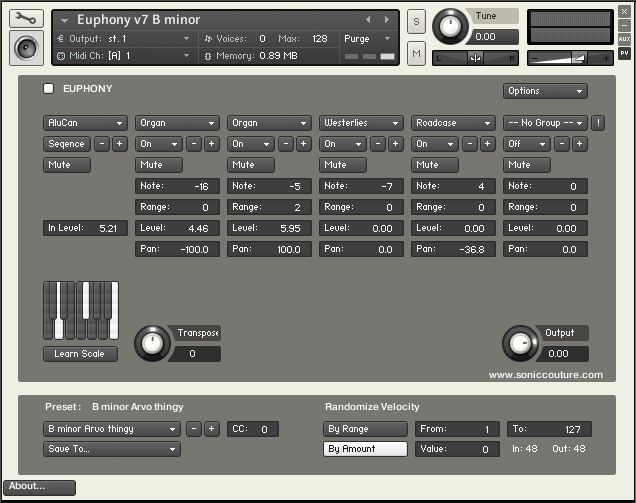
For each voice, at the top there is a menu that selects the Group. I like to use this with lots of different timbres on different groups, but you can set them all to the same group if you like. Below that, on the second row, you can turn the voice ON or OFF or into ROTATE mode. If it’s off the voice won’t sound. If a voice is in Rotate mode it will take turns, round robin fashion, with any other voices that are also in Rotate mode.
The little plus and minus buttons on the second row just increment or decrement the group.
The third row is Mute buttons, you can guess what those do.
Then for each voice you can set the Note (which is an offset from the input note), a Range (which is a random amount added to Note), as well as the Level and Pan of the voice.
In the middle far left there is a small keyboard that gives you a pitch set which restricts the movement of the harmony. It DOESN’T restrict your input playing though. And then there is a master Transpose and Output volume.
In the very bottom you have the preset management system and a random velocity tool. You can name/store up to 64 presets within the script, and you can export and import those using the Options menu at the top right.
DOWNLOAD:
You can download the script here:
Works with Kontakt 5.1 or later.
Many thanks to the wonderful Judd Miller, who provided endless ideas and feedback for this script as well as some sublime performances.
Close Close





