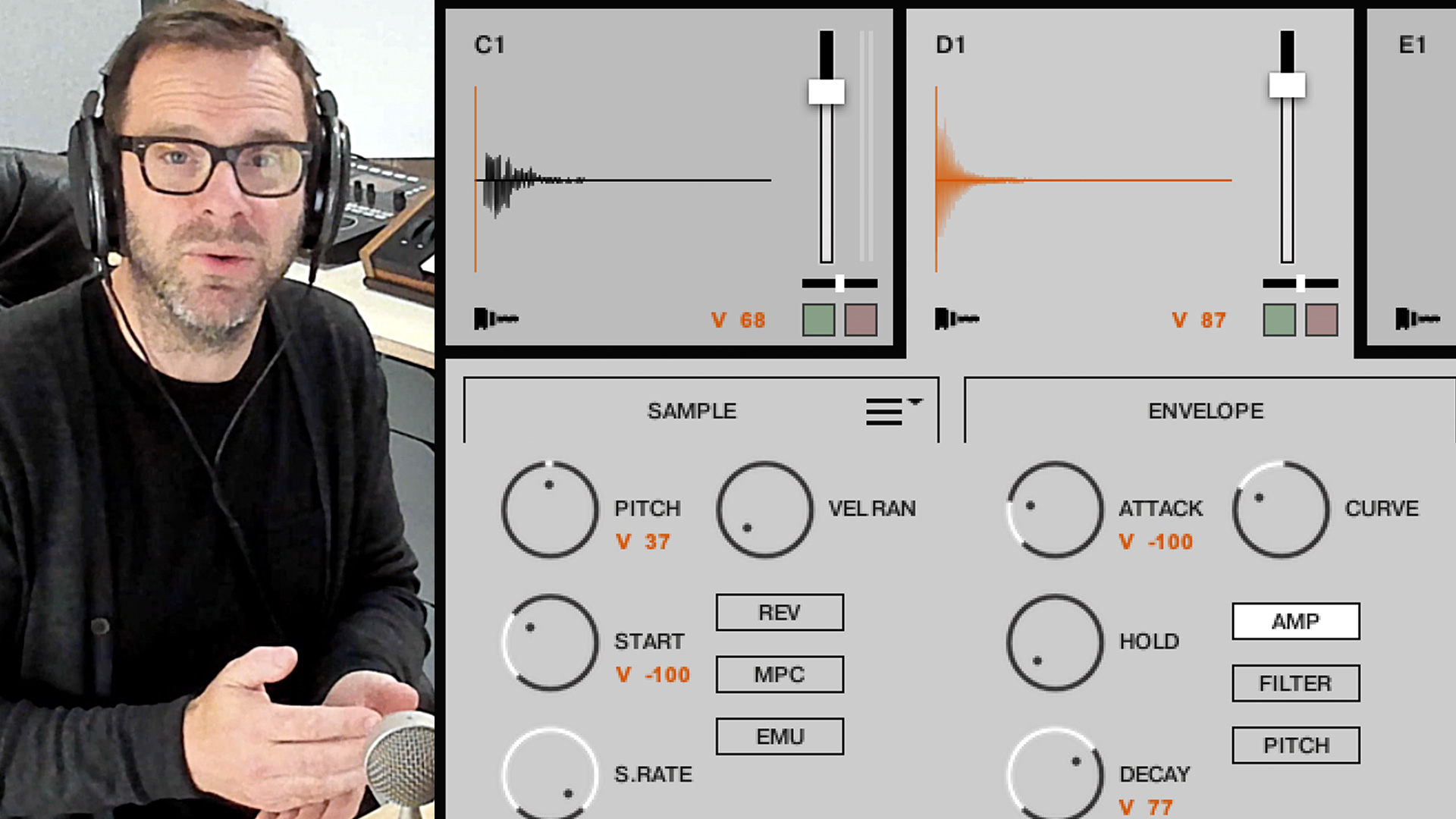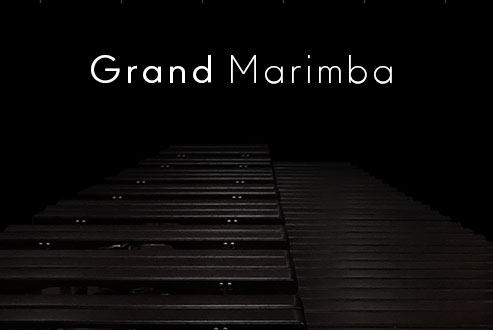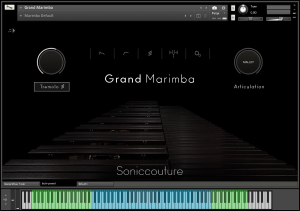Blog Menu
Attenborough’s Wonder Of Song – with Hammersmith Pro
Attenborough’s Wonder Of Song – with Hammersmith Pro
By Soniccouture | 04.01.2022
BBC1’s new Attenborough series – Wonder Of Song – is a fascinating exploration of the nature and sonic detail of bird song. It features landmark recordings of different bird (and other animal) calls, and breaks them down using spectragraphs to understand them better.
Read MoreDavid Mitcham composed the music for the series, and he got in touch to let us know that a number of Soniccouture instruments feature prominently in the score.
 “My unashamedly romantic score features lots of your Hammersmith piano and your Celeste as well as the odd contribution from your Crotales here and there. It also has some beautiful solo cello playing from Will Schofield and some great accordion from Eddie Hession.”
“My unashamedly romantic score features lots of your Hammersmith piano and your Celeste as well as the odd contribution from your Crotales here and there. It also has some beautiful solo cello playing from Will Schofield and some great accordion from Eddie Hession.”
Working With One-Shot Drum Samples
Working With One-Shot Drum Samples
By Soniccouture | 30.06.2021
A new video in which James shows how you can use the velocity modulation in SC Blanks to bring some life to single hit drum programming.
Read MoreFour samples is not much these days, when major acoustic drum VIs will use thousands of samples to give a natural result.
However, as we try to demonstrate here, that’s not always what you want, and plenty of great tracks have been made with much, much less.
Scanner Does Threnody Strings
Scanner Does Threnody Strings
By Soniccouture | 08.06.2021
Robin Rimbaud, better known as Scanner, puts Threnody through its paces in a short video.
Read MoreHe makes great use of the Gen Tools included in the instrument, weaving some sweeping arp sequences from the strings.
Check out more of Robins stuff at scannerdot.com
Close CloseThrenody: First Video Review
Threnody: First Video Review
By Soniccouture | 07.06.2021
Cory Pelazzari takes a languid tour through the sounds of Threnody Strings. Cory has gained a reputation for concise, useful video tours of sampled instruments, and he has a knack for summing up the library in an unpretentious way.
Read More“Experimental but not too quirky, inventive but not too stylised, it’s clean and precise”
“Complexity presented with simplicity – all the strings at your fingertips”
“Tasteful, useful and totally worth the price”
(Skip to the 15 mins mark to hear more of Cory’s thoughts about the product.)
Close CloseVibraphone + Grand Marimba Updates
Vibraphone + Grand Marimba Updates
By Soniccouture | 11.11.2020
We have big updates to our invincible Vibraphone + Marimba instruments, available now.
The new instruments give a clearer layout with enhanced functionality and a full new Kontakt 6 effects section.
Grand Marimba has been completely rebuilt into our new intelligent round-robin system. The old sample set was 15 velocity layers x 5 round robins. This has now been combined into one ‘high-res’ stack of 70 velocity layers. To prevent sample repeat adjacent samples in the stack are used when required.
Additionally, to both instruments we now add our Generative Tools: Weaver and Jammer for inspirational jamming, and our micro-tuning module for the interval-curious.
No new sample data has been added.
These new updates are free and require Kontakt 6.2. Available now in your User Account
Close Close