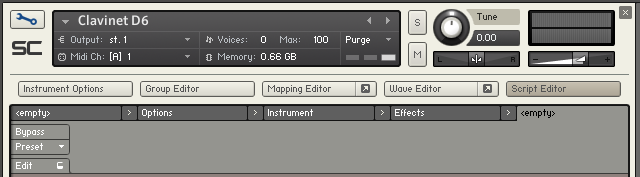Scriptorium : Last Note Pitch Bend Download
By Dan Powell | 16.07.2013

Following the release of our D6 virtual instrument – Clav – some people with real-life experience playing a Hohner Clavinet mentioned that on their instrument they were able to bend the pitch of a note if they pushed down firmly on the keys. The D6 we have in our studio does not do this, however, no matter how hard we press the keys.
It seems that on many Clavinets the hammer tips get worn down over the years, and the key tabs bent out on an angle so that the string is not trapped flush between the hammer and the harp.
 If there is a small gap there you might be able to bend the string slightly since the hammer would have some play. I’m guessing that because we had our unit refurbished with new hammers I’m unable to bend the strings on this instrument.
If there is a small gap there you might be able to bend the string slightly since the hammer would have some play. I’m guessing that because we had our unit refurbished with new hammers I’m unable to bend the strings on this instrument.
Still, pitch bend by pressure is an interesting performance idea, so we’ve written a KSP script to add that feature to our Clav library, and to any other Kontakt instrument for that matter.
KSP SCRIPT : LAST NOTE AFTERTOUCH PITCH BEND
Using this script you can set the bend range in cents, up to a maximum of 2.00 semitones, although I find smaller values feel more “natural” for this slight wobble. The pitch bend works on the last note played only, avoiding the rather synthetic sound of all notes bending simultaneously.
For Clav, this script works best when loaded in the last (far-right) script position. Of course you can use this with any library, not just Clav. If you use it on a harpsichord patch you can create an effect somewhat like an 18th century clavichord.
This kind of feature would work much better with polyphonic key pressure, then each key could be bent independently, but poly AT is quite a rare feature on contemporary keyboards. (Perhaps it’s about to make a comeback?)
DOWNLOAD THE SCRIPT
Requires Kontakt 4.2.4 or later.
Quick Guide : Loading KSP Scripts into Kontakt.
You will need a full license of NI Kontakt ; you cannot edit Kontakt Player patches in this way.
Copy the script (.nkp file) to : User/ Documents/ Native Instruments/ Kontakt 4 or 5/ Presets/ Scripts
Open a Kontakt instrument (.nki) in edit mode, by clicking the Wrench icon shown below

Open the Script Editor, and click on the last tab on the far right , pictured below :
Go to the Script Editor preset menu, and navigate to the User section. You should see your recently added script there. Select it to load.
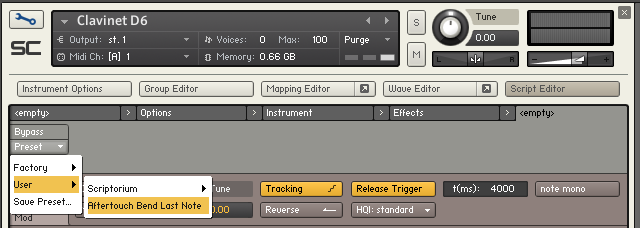
You can now save the Kontakt instrument (.nki) as a new version, and it will load with the script already in place.